| App Features Packages
|
|
|
Bronze
|
Silver
|
Gold
|
Platinum
|
Titanium
|
|
|
$500
App In Container
|
$1,000
App In Container
|
$1,750
App In Container
|
$2,500
App In Container
|
$3,250+
App In Container
|
|
|
$1,500
Stand-Alone App
|
$2,000
Stand-Alone App
|
$2,750
Stand-Alone App
|
$3,500
Stand-Alone App
|
$4,250+
Stand-Alone App
|
| Admin, Roles, & Storage
|
| Access to App Content Management System
|
✔
|
✔
|
✔
|
✔
|
✔
|
| Admin Users
|
1
|
1
|
3
|
5
|
Customized
|
| Additional Admin User Roles (Manager, Editor)
|
|
|
|
X
|
X
|
| Instant Content & Graphical Updates
|
✔
|
✔
|
✔
|
✔
|
✔
|
| Unlimited Downloads/Users
|
✔
|
✔
|
✔
|
✔
|
✔
|
| Max Attendance (if Event)
|
10,000
|
100,000
|
250,000
|
500,000
|
Customized
|
| IN-CONTAINER ONLY: Go Live Same Day
|
✔
|
✔
|
✔
|
✔
|
✔
|
| IN-CONTAINER ONLY: Rename the App
|
1/Year
|
2/Year
|
3/Year
|
4/Year
|
Customized
|
| IN-CONTAINER ONLY: Change Dates on App Twice Per Year
|
1/Year
|
2/Year
|
3/Year
|
4/Year
|
Customized
|
| FULL APP-STORE APP ONLY: App Submissions Per Year
|
1
|
1
|
1
|
2
|
Customized
|
| Storage (Additional $50/Year per additional 100 MB)
|
50 MB
|
100 MB
|
200 MB
|
300 MB
|
Customized
|
| Single-Language Choice (English, French, Spanish, German, Dutch, Italian)
|
✔
|
✔
|
✔
|
✔
|
✔
|
| Design & Layout
|
| Starter Design Selector with Logo & Background Upload
|
✔
|
✔
|
✔
|
✔
|
✔
|
| Use of Grandstand's Custom Icons & Graphical Menu Backgrounds
|
✔
|
✔
|
✔
|
✔
|
✔
|
| Menu Icons & Links
|
9
|
Unlimited
|
Unlimited
|
Unlimited
|
Unlimited
|
| Style Previews
|
✔
|
✔
|
✔
|
✔
|
✔
|
| Color Selector Tool for Easy Color Customization
|
✔
|
✔
|
✔
|
✔
|
✔
|
| AI Auto-Create Color Palette by Uploading Image or Logo
|
✔
|
✔
|
✔
|
✔
|
✔
|
| Custom App Design Tools to Create & Upload Own Design
|
|
✔
|
✔
|
✔
|
✔
|
| Universal Search on Home Page
|
|
✔
|
✔
|
✔
|
✔
|
| Upload Custom Icons & Graphical Menu Buttons
|
|
✔
|
✔
|
✔
|
✔
|
| Design Snapshots - Switch Between Saved Home Page Designs
|
|
|
3
|
5
|
Unlimited
|
| Countdown on Home Page
|
|
|
✔
|
✔
|
✔
|
| Batch Upload Graphics/Photos (Icons, Vendors, Food, Events, Custom Pages, etc.)
|
|
|
10 per upload
|
20 per upload
|
30 per upload
|
| SnapMatch - Easily Merge Batch Uploaded Images with Batch Uploaded Content
|
|
|
✔
|
✔
|
✔
|
| Color Snapshots - Ability to Save Custom Palettes
|
|
|
✔
|
✔
|
✔
|
| Interior Page Header Images
|
|
|
✔
|
✔
|
✔
|
| Interior Page Background Images
|
|
|
✔
|
✔
|
✔
|
| Ability to Export a Schedule to Excel
|
|
|
✔
|
✔
|
✔
|
| Use Nearly Any Font in Google Font Library
|
|
|
✔
|
✔
|
✔
|
| Use Your Own Fonts
|
|
|
|
|
✔
|
| Default Font Choices
|
16
|
32
|
58
|
80
|
Customized
|
| Schedule
|
| Day-By-Day Schedule
|
✔
|
✔
|
✔
|
✔
|
✔
|
| Search Bar (Searches Title, Location, and Description)
|
✔
|
✔
|
✔
|
✔
|
✔
|
| "Live Now" Indicator
|
✔
|
✔
|
✔
|
✔
|
✔
|
| AI Auto-Create Schedule from Image or Pasted Text
|
✔
|
✔
|
✔
|
✔
|
✔
|
| Max Number of Active Events on Schedule
|
100
|
200
|
400
|
1,000
|
Unlimited
|
| Personal Agenda Builder for Users
|
|
✔
|
✔
|
✔
|
✔
|
| Schedule Categories
|
|
✔
|
✔
|
✔
|
✔
|
| Batch Import of Events from Excel
|
|
✔
|
✔
|
✔
|
✔
|
| Choose Either Vertical Scroll View or Timeline View
|
|
✔
|
✔
|
✔
|
✔
|
| Use Both Types of Schedule Views (Vertical Scroll View & Timeline View) with Switcher
|
|
|
✔
|
✔
|
✔
|
| Session/Event Ratings (Get Automated Feedback Per-Event)
|
|
|
✔
|
✔
|
✔
|
| Category-Specific Layout Alternatives
|
|
|
✔
|
✔
|
✔
|
| Event Highlights: Call out key details like doors open times or VIP access right in your event list
|
|
|
✔
|
✔
|
✔
|
| Day Highlights: Spotlight special days or schedule changes directly under each date header
|
|
|
✔
|
✔
|
✔
|
| "Near Me" Indicator to Show Current & Immediately Upcoming Events within a Certain Radius of the App User
|
|
|
|
✔
|
✔
|
| Unified Favorites Page to Easily Access Favorites Across All Types of Content
|
|
|
|
✔
|
✔
|
| Map & Location
|
| Map Type 1: Google/Apple Native Map
|
✔
|
✔
|
✔
|
✔
|
✔
|
| Map Type 2: Upload Custom JPG or PNG Map & Add Pins
|
|
✔
|
✔
|
✔
|
✔
|
| Map Type 3: FULL APP-STORE APP ONLY: Overlay Custom Graphical Map on top of Google/Apple Maps (EXTRA FEE)
|
✔
|
✔
|
✔
|
✔
|
✔
|
| Active Maps
|
1
|
2
|
5
|
8
|
Customized
|
| Number of Map Pin Locations Per Map
|
50
|
100
|
200
|
400
|
Unlimited
|
| Filters with Inset Pin Graphics that Serves as Map Key
|
✔
|
✔
|
✔
|
✔
|
✔
|
| Default Map Pin Graphics to Choose From
|
30
|
50
|
70
|
90
|
90
|
| View Events Associated with Each Location From Map
|
|
✔
|
✔
|
✔
|
✔
|
| Search Bar on Map
|
|
✔
|
✔
|
✔
|
✔
|
| Batch Import of Locations from Excel
|
|
✔
|
✔
|
✔
|
✔
|
| Numbered Tour Stops (Number on Circle)
|
|
✔
|
✔
|
✔
|
✔
|
| Pin Carousel with Easy Left-to-Right Swiping to Move Around the Map
|
|
✔
|
✔
|
✔
|
✔
|
| NEW Map Pins - Create Your Own with our Pin Creator Tool (Create Any-Color Pins with optional Number or Letter over the top)
|
|
|
✔
|
✔
|
✔
|
| Map Pins - Upload Your Own Graphical Map Pins
|
|
|
✔
|
✔
|
✔
|
| Map Switcher (Toggle Between Floors, Base Locations, etc.)
|
|
|
✔
|
✔
|
✔
|
| Map Password-Protection
|
|
|
✔
|
✔
|
✔
|
| Pin Clustering
|
|
|
✔
|
✔
|
✔
|
| Link Directly to Pre-Filtered Map (Food-Only for example) or Open to Blank Map
|
|
|
✔
|
✔
|
✔
|
| Filter by Favorites on the Map (Favorites from Events & Lists)
|
|
|
|
✔
|
✔
|
| Audio Clips on Map Pins (Map Tours)
|
|
|
|
✔
|
✔
|
| User Can Drop Reminder Pins (Parking Reminders, etc.)
|
|
|
|
✔
|
✔
|
| Push Notifications & Messaging
|
| Ability to Send Push Notifications
|
|
✔
|
✔
|
✔
|
✔
|
| Total Notifications to Send Per Month
|
|
50,000
|
250,000
|
750,000
|
Customized
|
| Unique Alerts Max Per Day
|
|
5
|
10
|
20
|
Customized
|
| Alert Groups
|
|
1
|
3
|
5
|
Customized
|
| Push Notification History Page in App
|
|
✔
|
✔
|
✔
|
✔
|
| In-App Messages
|
|
✔
|
✔
|
✔
|
✔
|
| In-App Messages to Specific App Versions
|
|
✔
|
✔
|
✔
|
✔
|
| Pre-Schedule Push Notifications & In-App Messages
|
|
|
✔
|
✔
|
✔
|
| In-App Messages with Deep Linking
|
|
|
✔
|
✔
|
✔
|
| Send Push Notifications Based on Specific Date and Location Usage
|
|
|
|
✔
|
✔
|
| Geo-triggered In-App Messages (Bluetooth-type functionality without physical Beacons)
|
|
|
|
✔
|
✔
|
| Push Notification Deep Linking
|
|
|
|
✔
|
✔
|
| Password-Protection for Specific Push Group Signup
|
|
|
|
✔
|
✔
|
| Social & News
|
| Integrated Public Facebook Feed
|
|
✔
|
✔
|
✔
|
✔
|
| YouTube Feed with Thumbnail Graphics
|
|
✔
|
✔
|
✔
|
✔
|
| Spotify/SoundCloud Playlist Feed with Direct Link to Spotify/SoundCloud App
|
|
✔
|
✔
|
✔
|
✔
|
| RSS Feed Integration
|
|
✔
|
✔
|
✔
|
✔
|
| Max Social or News Feeds (from Above List)
|
|
2
|
5
|
8
|
Customized
|
| Social or News Feed Collections (Tabbed Page for Social/News Feeds plus Embedded Instagram, X (Twitter), TikTok)
|
|
✔
|
✔
|
✔
|
✔
|
| Photo Filters
|
| Active Branded Filters
|
|
1
|
3
|
8
|
Customized
|
| Optional Coupons/Rewards for Shares
|
|
|
✔
|
✔
|
✔
|
| Geofenced Filters (Similar to Snapchat)
|
|
|
|
✔
|
✔
|
| Coupons & Rewards
|
| Multi- & Single-Use Coupons & Rewards
|
|
✔
|
✔
|
✔
|
✔
|
| Active Coupons/Rewards (Max)
|
|
10
|
50
|
150
|
Customized
|
| Coupon/Reward Groups (Max)
|
|
1
|
2
|
5
|
Customized
|
| Hide Coupons/Rewards Until Earned
|
|
✔
|
✔
|
✔
|
✔
|
| Coupons/Rewards Search Bar
|
|
|
✔
|
✔
|
✔
|
| Coupons/Rewards Filtering with Custom Tags
|
|
|
✔
|
✔
|
✔
|
| Coupons/Rewards Redemption Upon Form Completion
|
|
|
✔
|
✔
|
✔
|
| Earnable Digital Badges
|
|
|
✔
|
✔
|
✔
|
| Password Protection for Coupon Pages
|
|
|
✔
|
✔
|
✔
|
| Lessons & Quizzes
|
| Active Quizzes or Lessons
|
|
2
|
5
|
8
|
Customized
|
| Max Length of Each Quiz/Lesson
|
|
10
|
20
|
30
|
Customized
|
| Add Photos & Videos to Quiz & Lesson Pages
|
|
✔
|
✔
|
✔
|
✔
|
| Custom Instructions Screen
|
|
✔
|
✔
|
✔
|
✔
|
| Unlock Reward/Coupon with Quiz/Lesson Completion
|
|
✔
|
✔
|
✔
|
✔
|
| Unlock Reward/Coupon on Indivdual Quiz/Lesson Answers/Pages
|
|
✔
|
✔
|
✔
|
✔
|
| Collect Name, Email, Zip, Phone on Intro Screen
|
|
✔
|
✔
|
✔
|
✔
|
| AI Auto-Create Quiz from Map, Uploaded Image, or Pasted Text
|
|
✔
|
✔
|
✔
|
✔
|
| Password Protection for Lessons or Quizzes
|
|
|
✔
|
✔
|
✔
|
| Scorable Quiz with Answer Logic
|
|
|
✔
|
✔
|
✔
|
| Chain Quizzes Together with Completion Required to Access Next
|
|
|
✔
|
✔
|
✔
|
| Scavenger Hunts
|
| Active Scavenger Hunts
|
1
|
4
|
8
|
12
|
Customized
|
| Max Players Per Hunt
|
50
|
250
|
1,000
|
5,000
|
Customized
|
| Max Length of Each Hunt
|
10
|
20
|
30
|
40
|
Customized
|
| Leaderboard Viewable on Completion
|
✔
|
✔
|
✔
|
✔
|
✔
|
| Leaderboard Viewable Mid-Game
|
|
|
✔
|
✔
|
✔
|
| Verification - Alphanumeric Code
|
✔
|
✔
|
✔
|
✔
|
✔
|
| Verification - QR Code
|
|
✔
|
✔
|
✔
|
✔
|
| Verification - Geo-Location (Check-In)
|
|
✔
|
✔
|
✔
|
✔
|
| Verification - Photo (Photo Saved Only to Phone)
|
|
✔
|
✔
|
✔
|
✔
|
| Verification - Photo (Photo Uploaded to Server)
|
|
|
✔
|
✔
|
✔
|
| Custom Instructions Screen
|
✔
|
✔
|
✔
|
✔
|
✔
|
| Collect Name on Intro Screen
|
✔
|
✔
|
✔
|
✔
|
✔
|
| Also Collect Email, Zip, Phone on Intro Screen
|
|
✔
|
✔
|
✔
|
✔
|
| Unlock Reward/Coupon with Completion of All Stops
|
|
✔
|
✔
|
✔
|
✔
|
| Unlock Reward/Coupon on Individual Stops
|
|
✔
|
✔
|
✔
|
✔
|
| AI Auto-Create Scavenger Hunt from Map, Uploaded Image, or Pasted Text
|
|
✔
|
✔
|
✔
|
✔
|
| Password Protection
|
|
|
✔
|
✔
|
✔
|
| Collect Name, Email, Zip on Scavenger Completion
|
|
|
✔
|
✔
|
✔
|
| Chain Scavenger Hunts Together with Completion Required to Access Next
|
|
|
✔
|
✔
|
✔
|
| Audio Tours
|
| Active Audio Tours
|
|
|
1
|
3
|
Customized
|
| Stops Per Audio Tour
|
|
|
10
|
20
|
Customized
|
| Password Protection
|
|
|
✔
|
✔
|
✔
|
| Lists
(Examples are Food, Artist, Performers, Vendors, FAQs, Sponsors)
|
| Active Lists
|
3
|
5
|
10
|
15
|
Customized
|
| List Filtering via Custom Tags
|
✔
|
✔
|
✔
|
✔
|
✔
|
| Max Number of Items Per List
|
50
|
100
|
200
|
400
|
Customized
|
| Subcategory Dividers
|
|
✔
|
✔
|
✔
|
✔
|
| Auto Links to Associated Schedule Items
|
|
✔
|
✔
|
✔
|
✔
|
| Batch Import of Lists (from Excel/Google Sheets)
|
|
✔
|
✔
|
✔
|
✔
|
| List Item Favoriting
|
|
|
✔
|
✔
|
✔
|
| Speaker/Food/Vendor Ratings
|
|
|
✔
|
✔
|
✔
|
| Tag-Based Color Markers for List Items
|
|
|
✔
|
✔
|
✔
|
| Ability to Export a List to Excel
|
|
|
✔
|
✔
|
✔
|
| Photo Gallery with Filtering & Searching
|
|
|
✔
|
✔
|
✔
|
| Password Protection for Lists
|
|
|
✔
|
✔
|
✔
|
| Unified Favorites Page to Easily Access Favorites Across All Types of Content
|
|
|
|
✔
|
✔
|
| Audio Clips on List Pages
|
|
|
|
✔
|
✔
|
| Favoriting for Individual Food/Drink Items on a List
|
|
|
|
|
✔
|
| Misc. Content Pages
(Mix of Text, Images, & Actionable Buttons)
|
| Max Number of Content Pages
|
2
|
5
|
10
|
20
|
Customized
|
| Buttons can Link to External Links Only (Websites, Email, Phone, Text, Google Map Location)
|
✔
|
✔
|
✔
|
✔
|
✔
|
| Buttons can Link to Schedules, Lists, Maps, Other Content Pages
|
|
✔
|
✔
|
✔
|
✔
|
| Buttons can Link to Scavenger Hunt, Surveys, Coupon Groups, Alert Management, Photo Filters
|
|
|
✔
|
✔
|
✔
|
| Upload Graphics to Create Unique Landing/Menu Pages (similar to Home Page)
|
|
|
✔
|
✔
|
✔
|
| Password Protection for Custom Pages
|
|
|
✔
|
✔
|
✔
|
| Embedded PDFs (Stored in App for Fast Reference)
|
|
|
|
✔
|
✔
|
| Surveys, Forms & Polls
|
| App Feedback Form (Auto Sends to Email of Choice)
|
✔
|
✔
|
✔
|
✔
|
✔
|
| Custom Surveys & Forms (Text Fields, Multi-Choice, Slider)
|
|
✔
|
✔
|
✔
|
✔
|
| Active Surveys or Forms (other than Auto-Feedback Form)
|
|
3
|
5
|
8
|
Customized
|
| Results with Search & Sorting in Admin
|
|
✔
|
✔
|
✔
|
✔
|
| Unlock Reward/Coupon with Survey/Form Completion
|
|
|
✔
|
✔
|
✔
|
| Ability to Offer Live Polls
|
|
|
✔
|
✔
|
✔
|
| Active Live Polls
|
|
|
3
|
5
|
Customized
|
| Password Protection for Surveys/Forms
|
|
|
✔
|
✔
|
✔
|
| Session Rating (Organizers will be able to collect the ratings from users for the session they were in.)
|
|
|
✔
|
✔
|
✔
|
| Location Confirmation at Submission of Survey or Form
|
|
|
✔
|
✔
|
✔
|
| Upload Photo with Form/Survey
|
|
|
|
✔
|
✔
|
| Onboarding, Passcode & Login
|
| Optional Custom Onboarding Pages on First App Launch (Welcome Message, Location Permission, Alert Permission, Photo Permission)
|
|
|
✔
|
✔
|
✔
|
| Option to Require Passcode for App Entry
|
|
|
✔
|
✔
|
✔
|
| Option to Require Email, Name, Zip, etc. for App Entry (Data Collection - Not Validated)
|
|
|
|
✔
|
✔
|
| Option to Require Login (Unique Email and Password) for App Entry
|
|
|
|
✔
|
✔
|
| Advertising
|
| Banner Ads (Upload your Own Inventory) Linking to External Website
|
|
✔
|
✔
|
✔
|
✔
|
| Rotating Banner Ads (Upload your Own Inventory) Linking to External Website
|
|
|
✔
|
✔
|
✔
|
| Mid-Page Ads on Schedules
|
|
|
✔
|
✔
|
✔
|
| Ability to Link Ads Direct to Interior Pages
|
|
|
✔
|
✔
|
✔
|
| Full-Page Auto-Disappearing Ads (Upload your Own Inventory)
|
|
|
|
✔
|
✔
|
| Set Unique Ad Groups for Schedule Category (example: Concerts)
|
|
|
|
✔
|
✔
|
| Analytics
|
| Access to Download Numbers
|
✔
|
✔
|
✔
|
✔
|
✔
|
| Enhanced Info on App Usage including Page Clicks & Ad Clicks (Stand-Alone Only)
|
|
✔
|
✔
|
✔
|
✔
|
| Advanced Info on Searches, Shares, Map Pin Clicks + More
|
|
|
✔
|
✔
|
✔
|
| App Usage Shown with Heat Map
|
|
|
|
✔
|
✔
|
| Promotional Tools
|
| App Promotional Web Page
|
✔
|
✔
|
✔
|
✔
|
✔
|
| App Promotional Graphics with Screenshot
|
|
✔
|
✔
|
✔
|
✔
|
| Custom-Designed Screenshots for Both App Stores
|
|
|
|
✔
|
✔
|
| Pricing as of May 2025
|