

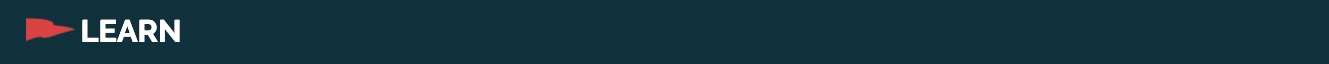
At Grandstand we like to give users multiple ways to discover content. Our coupons and rewards are no exception. You can obviously get to them from your Coupons and Rewards page in your app. But if you have associated a list item with your coupon (see below) with "Associated List Item" it will automatically show up on that list page as well. To link from your list page you must complete one final step to Update Lists in App. This is done from the Lists->Manage page. Once linked a VIEW COUPON link will show up on the List Detail page in the app.
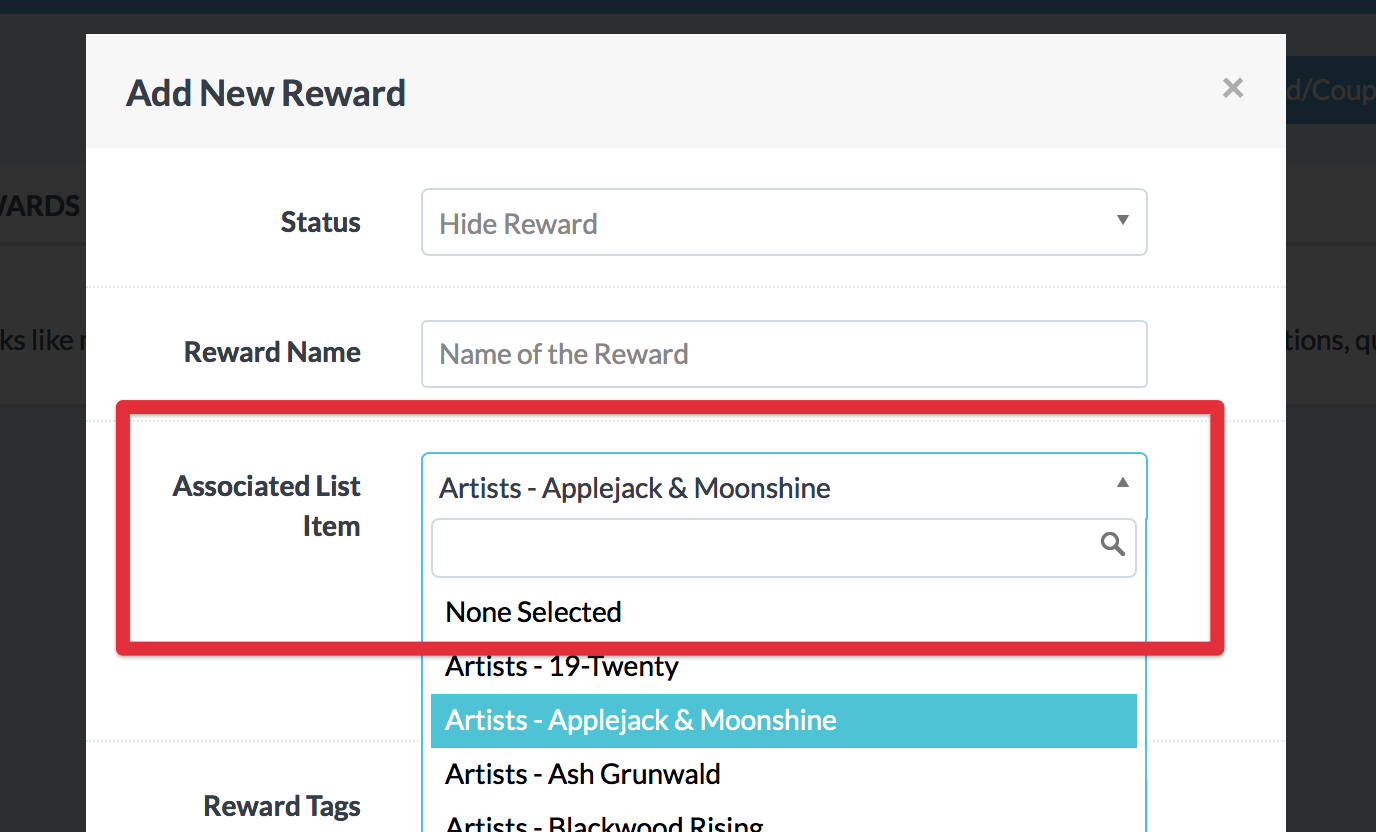 Coupons
Lists
Misc
Coupons
Lists
Misc