

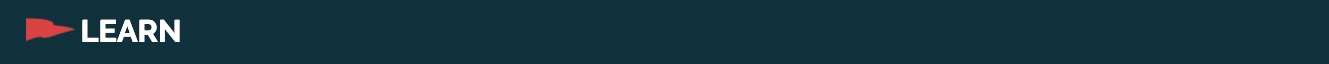
With Grandstand's new Social & News tools you can paste in feeds from many different sources. Here is a collection of links for you to emulate based on your event, business or organization:
Facebook - Your public Facebook feed https://www.facebook.com/grandstandapps
Instagram (Username or Hashtag) - Please note Instagram has currently made their feed inaccessible.
Twitter (Username) - Your public Twitter feed @grandstandapps (Do not include full URL)
Twitter (Hashtag) - Any public Tweets using that hashtag #events (Do not include full URL)
YouTube - Your public YouTube channel feed https://www.youtube.com/channel/UCQ_x7nzSpVdDTAQ1nZ99B7Q
MailChimp - Newsletters organized chronologically that have been sent on MailChimp. To get the feed click 'View this email in your browser' on one of the emails and then hit RSS in the top right corner https://us17.campaign-archive.com/feed?u=037450249447ac7a8612df0ad&id=f8b34b033c
WordPress - Get a feed from a set category (add /feed/ to end of your URL) http://en.blog.wordpress.com/feed/
Blogger - Get a feed from a set category (add /feeds/posts/default to end of your URL) example.blogspot.com/feeds/posts/default
Medium - Get a feed from a publication's name (add /feed/ before the publication's name medium.com/feed/example-site
Squarespace Blog - Add ?format=rss to the end of your page to get the RSS feed for that page. http://www.yourdomain.com/pageslug?format=rss
Other Site RSS - Don't have one of the options above but want to check if you have RSS abilities. Simply check the web page's source code and search for 'rss' or 'atom' in the resulting source code. Look for a resulting RSS url.
Social