

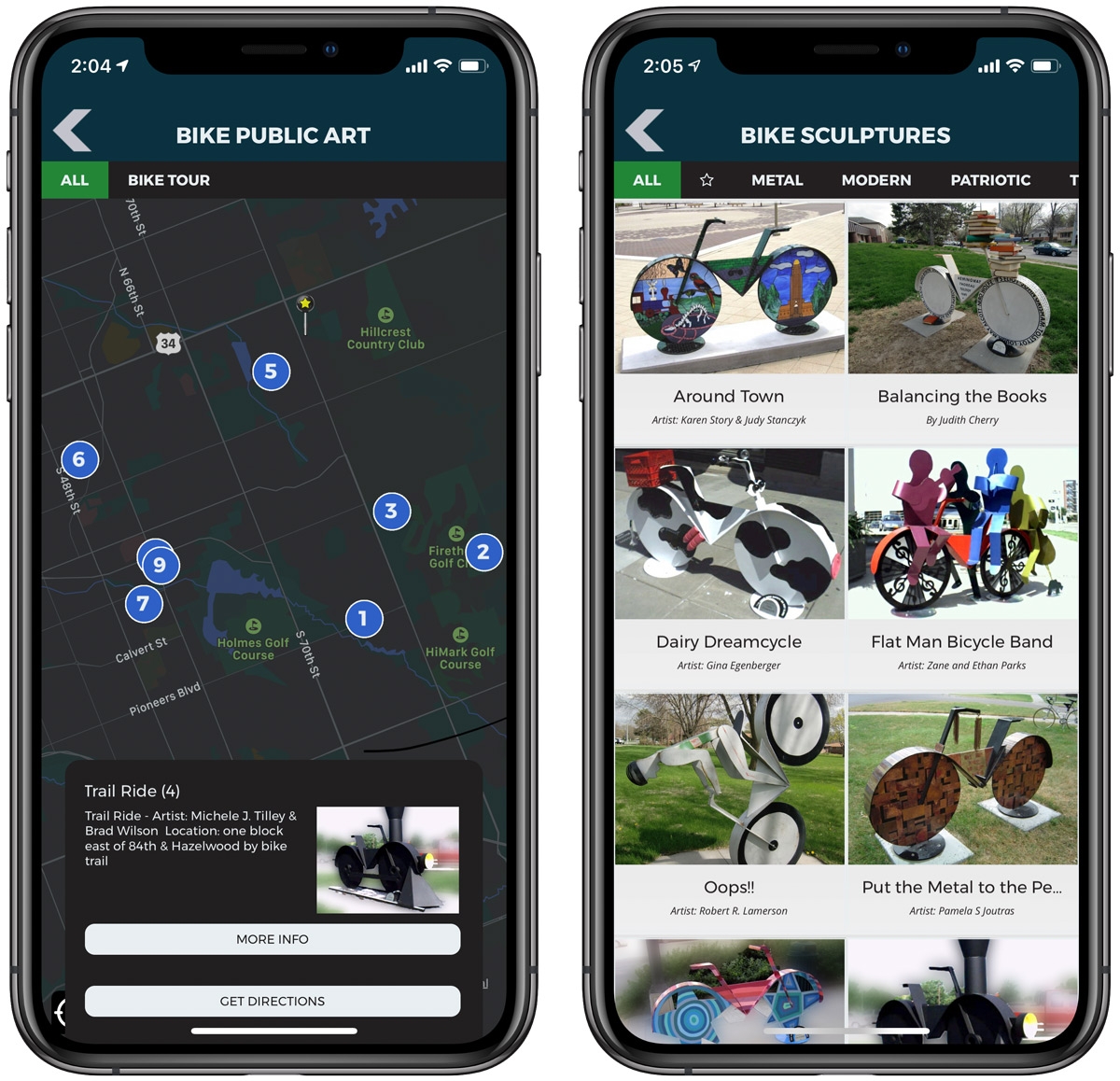
We are constantly working on ways to make app setup even easier for our users. We just rolled out a major time saver that allows you to create Map Locations and List Items at the same time! This is done by creating a new map location and then simply choosing a List Group you want it to appear in.
This feature is particulary useful for creating tours, including art tours or tours around a city, grounds, or venue. When mixed with our new auto-numbered map pins and list image grid layouts (see screenshots above) you can create dynamic and powerful pages in your app that provide just the right amount of information at the right time. This new feature is also useful for Fairs and Festivals to create detailed maps and corresponding pages for food vendors, artists, craft vendors, or for Malls looking to add store directories.
To get started go to Maps->Add/Edit Location and select "Add Location" as this is only available for New Locations. Setup the location as you normally would but instead of selecting an Associated List Item you will hit the 'Auto-Create List Item' button which will give you access to two new options: 'List Group to Add To' and 'Image'. Simply select a List Group you would like this map location added to and then optionally add an image as well. Finally, add in your description and hit save and you will have a List Item that is tied to your Map Location! Simply push the "Update to App" button in both the Maps and Lists areas and you will be set.
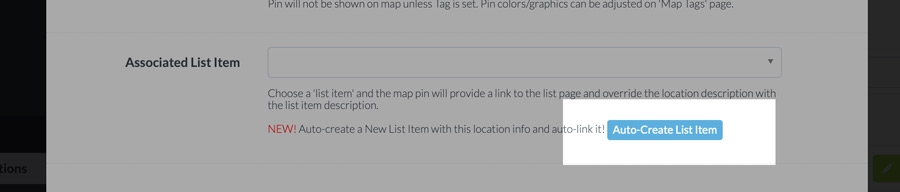
While setting up your Map Locations please note that your Location Title will become your List Item Title, your Location Description will become your List Item Description, your Location Image will become your List Page Image (also used on List Detail Pages), your Location Tag will become your List Item Tag, and your Location URL will become your List Item URL. Once complete you can edit each independently, adding more detail, links, etc. to your List Item or changing the exact location on your map for the matching location. Because locations pull data from any associated link items, any changes you make to your List Item Descriptions or Photos will also be reflected on future maps.
As you can see Auto-List Item Creation is a powerful tool that can save you time and add lots of interactivity to any app. See what you can create!
Tips