

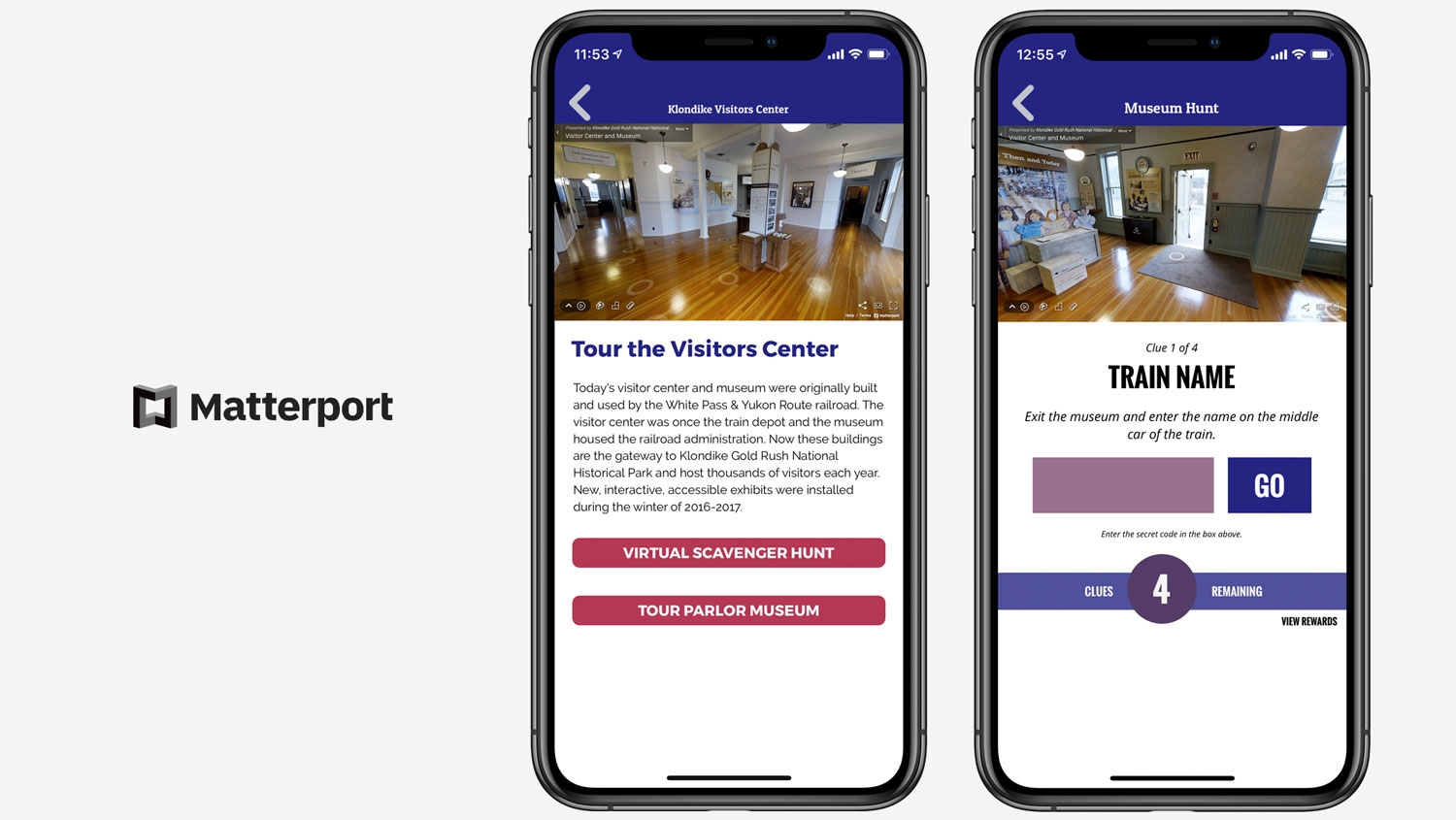
As more locations move into virtual spaces it is vital that our users have the tools to bring those locations to audiences around the world. Grandstand is now integrated with Matterport to give our users the power to easily add virtual tours to their app. Matterport is the leading tool for creating virtual tours that allow the user to navigate and move through the space as if they are there. Matterport has been heavily used in the real estate industry for years but it is now finding a practical purpose for venues and events. Attendees are looking for ways to stay involved with you and your brand and adding virtual tours is one of the best ways to allow them to feel as if they are really there.
Here is an example of what functionality Matterport can give you: There are multiple ways to add Matterport into your app, including:
As easy as it is to add Matterport content to your Grandstand app, it is also easy to record your Matterport walk-through. Here is how you currently capture your Matterport video:
Matterport is included in any package of $899/year or higher and is available in both Grandstand - Events & Guides and 4-H Now container apps as well as any standalone apps updated or submitted new to the App Store after June 2020.
New Product