

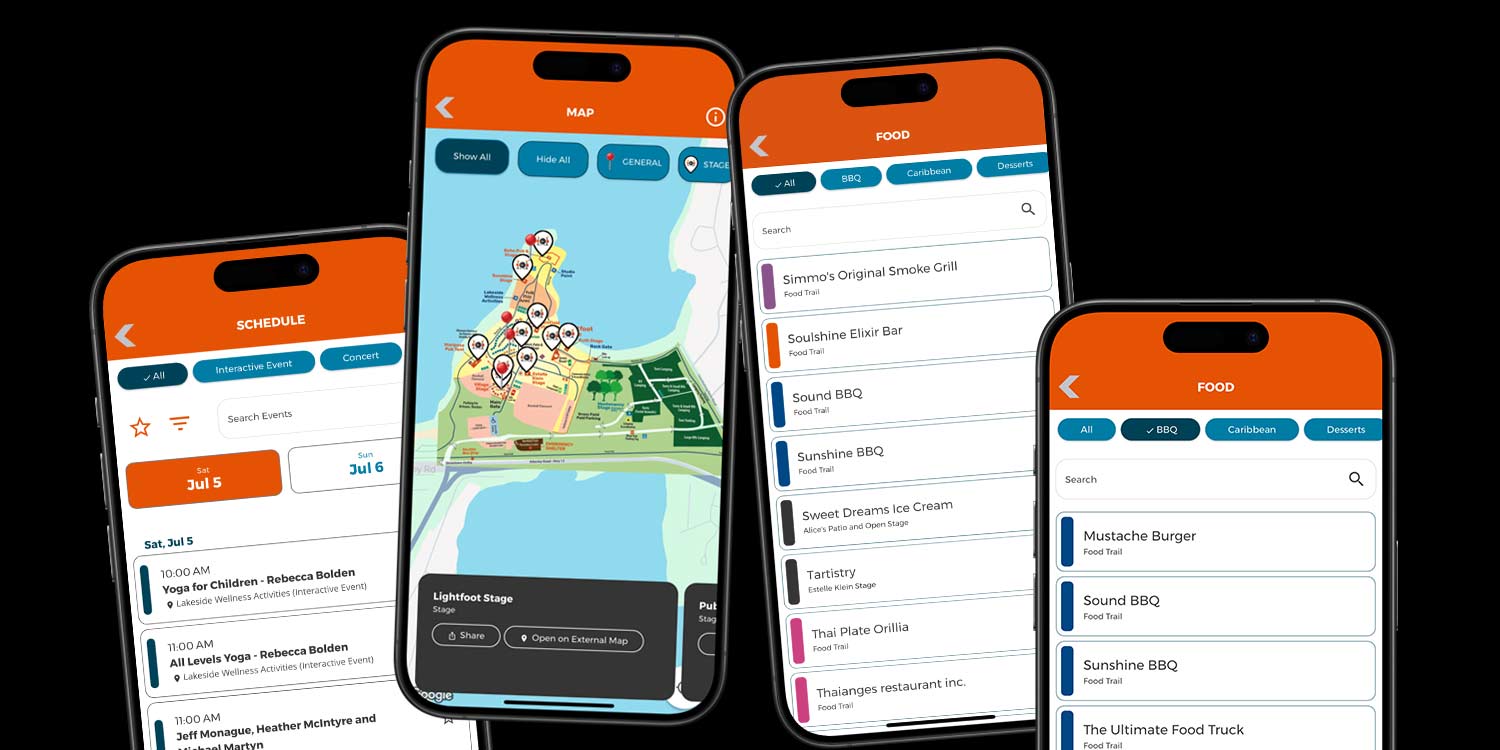
Festival season is heating up, and a fresh lineup of new features is here to help your app deliver an even more seamless and engaging experience. These updates are designed to solve real-world challenges for both organizers and attendees, making your app more helpful, more flexible, and better prepared for busy event days.
The map screen now includes a powerful new always-on swipeable carousel at the bottom, offering users a new way to explore your map. As users swipe through locations, the map automatically pans and zooms to each corresponding pin. For example, an attendee can swipe through all concert stages to see where each one is located without manually scrolling the map. This is also helpful for self-guided tours, vendor spotlights, or scavenger hunts where users want to explore all locations quickly in a guided sequence.
An optional horizontal scroll bar for categories now appears above the search bar on Schedule screens. For events with dozens of sessions or performances, this allows attendees to quickly jump between categories like "Music," "Workshops," or "Family Activities" without scrolling through long lists. This is especially helpful for conferences, fairs, and multi-day festivals where the schedule grows complex.
List pages now feature a single-color accent line assigned from the app’s palette based on the first tag. All items sharing the same tag receive the same color, providing instant visual grouping. For example, in a vendor list, all "Pizza" vendors may show one color while "Beer" shows another, helping attendees quickly spot the category they’re looking for without reading every listing.
Lists now support location-based filtering through a clean, scrollable modal popup. This allows users to filter vendors or activities by area, such as "South Lawn," "Exhibition Hall," or "Kids Zone." This feature is particularly helpful for large venues, fairs, expos, or multi-building events where visitors often want to see what’s nearby without scanning the entire list.
Images on Custom Pages are now clickable and zoomable, allowing users to tap and expand for a closer look. This makes it easy to zoom into complex site maps, sponsor banners, food truck layouts, or even seating charts, providing more detail without having to download or view externally.
These features are ready to go in all apps submitted after June 15, 2025 and built to support your app’s success during the busiest season of the year. If you’d like help enabling any of them—or want to see how they could fit into your existing layout—let us know. We’re here to help you make the most of these new features.
NEW